There is a new navigation kid on the block in The Netherlands: Komoot. And with all the Corona measures from or Dutch government – and yours probably too – there seems to be more time to go outdoors for a hike. Let’s be positive: it’s the perfect time to try a new app close to home: Komoot.
Komoot – for the Dutch: it is pronounced as Komoet – was launched in the Dutch language last Friday during a small press-gathering in Amsterdam. The navigation app might look a bit similar to a lot of other apps, but Komoot does a few things differently.
Road type
In the app you can plan a route from A to B or from A to A and within this planning you can add as many waypoints – points in between – as you like. It is also possible just to drag the route to a spot on the map and Komoot will recalculate. Where Komoot is a bit different is that it not only shows a hight profile but also the type of route – tarmac, gravel, hiking trail etc – you are going to walk or bike on.
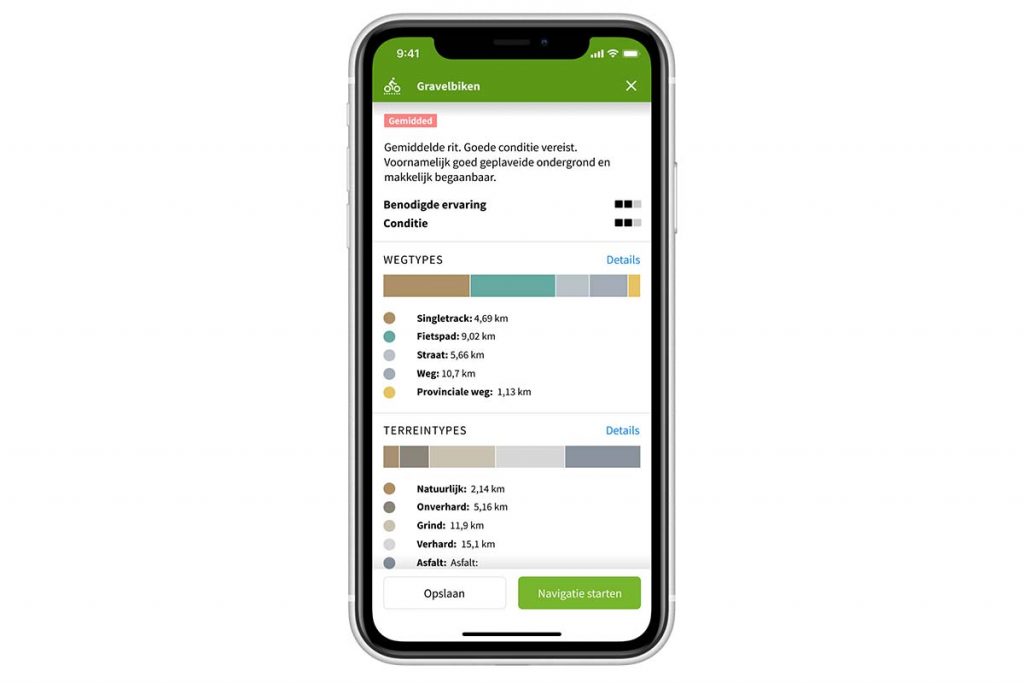
For Hikers and Bikers
The app is developed for hikers and bikers but also for different types of hikers and bikers. You can chose between a road bike, a mountainbike, a touring bike and even a gravel bike according to the last trend. As a hiker you can be a regular hiker, one that hikes in the mountains and running is a sort of fast hiking too. What is also nice is that you can apply your level of fitness. The app will chose a different route depending on your level of fitness. It will also give you an estimated time that you will need to complete the route. This too is depending on your level of fitness.
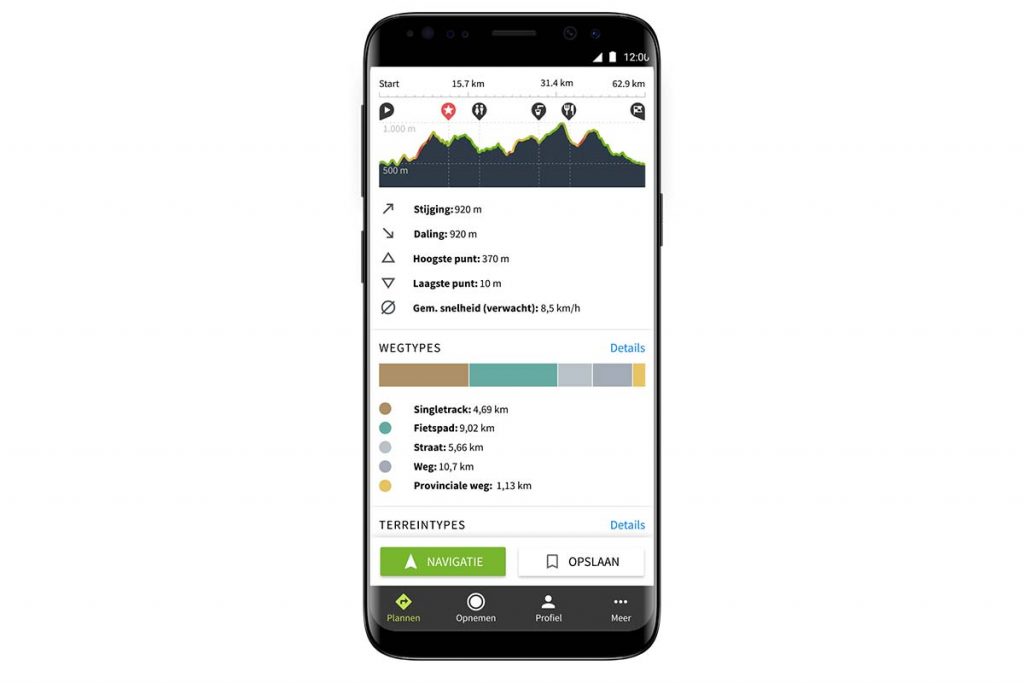
Open Street Map
The app is bases on open source material from Open Street Maps (OSM) but Komoot polished the map to their liking. A first quick look at the app shows that the interface looks fresh and feels very user friendly. The app is updated not only by updates from OSM but also from the Komoot community. As a user you can upload your highlights and share them with the Komoot community. In that respect it looks like a social navigation app like some others.
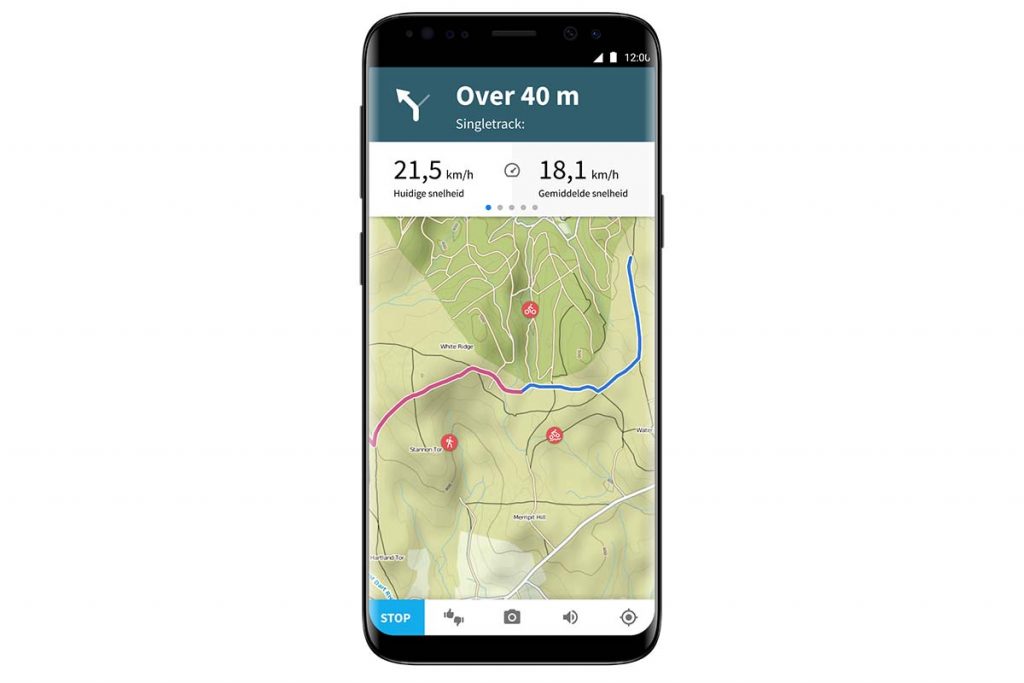
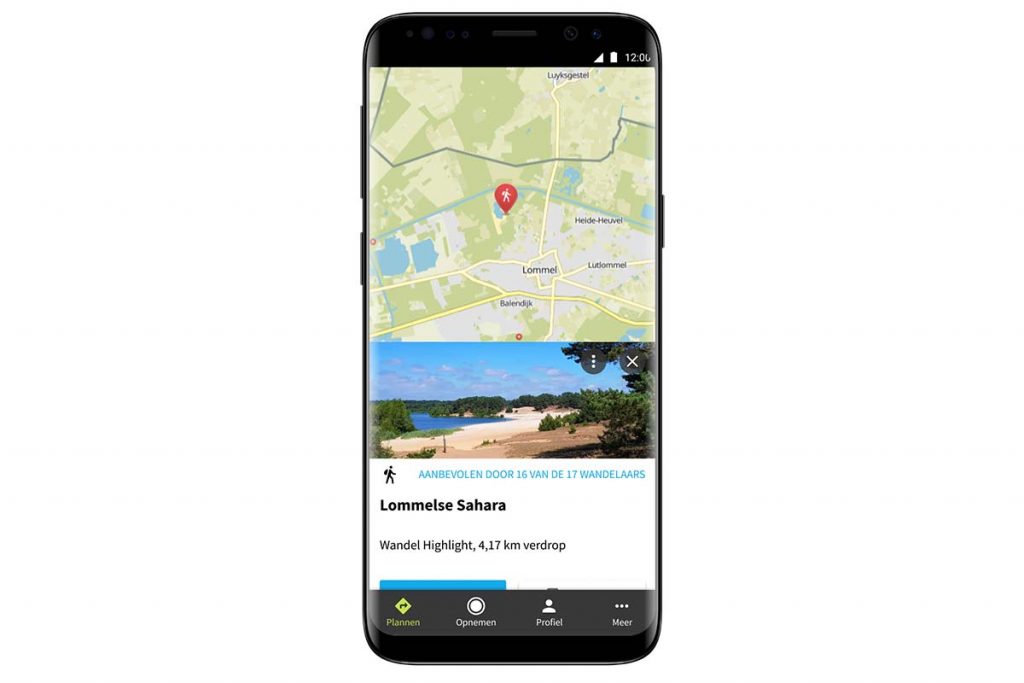
Mobile and PC
Komoot is not only available as an app for your smartphone, there is also an app available for use on the bigger screen of a computer. For creating longer routes this is probably the best way since the screen gives a better overview of the map. Also clicking with the mouse is a bit more user friendly than using the fingers on the Smartphones touchscreen.
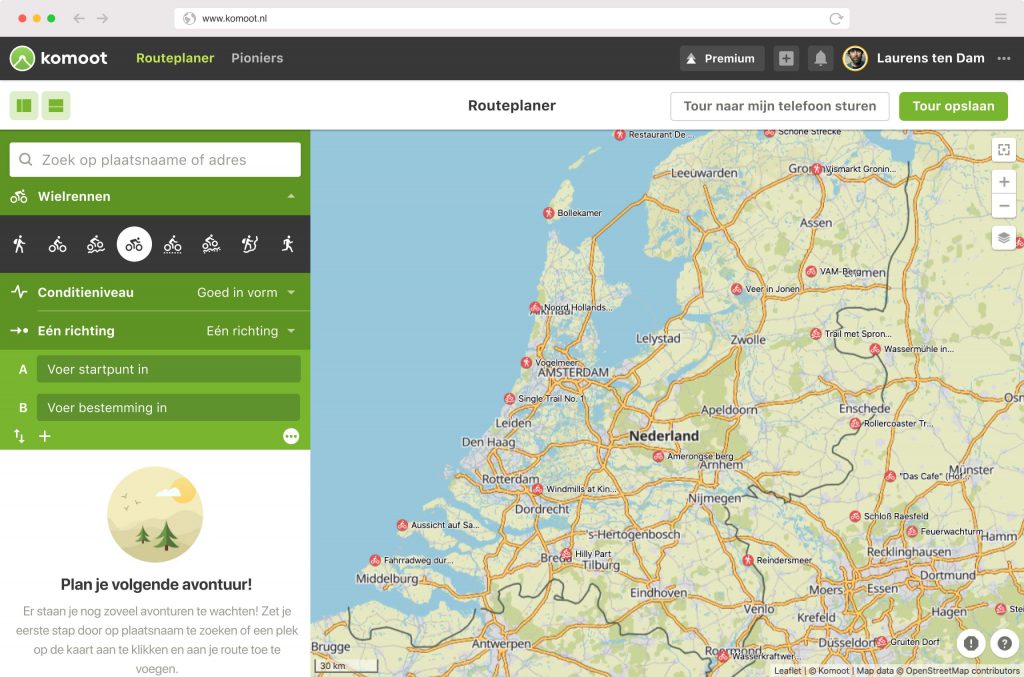
Komoot Premium
The Komoot app is available for Android and iOs and is free if you use the app online. If you want to use the app offline with downloaded maps, it wil set you back € 3,99 per region. There is also a Komoot Premium with a lot of extra features and a subscription for one year costs € 59,99. The Premium app unlocks multi-day routing – I had a try and at a first look it works super -, offline worldwide maps and navigation and in app weather forecast.
At the moment I am working on the Komoot review that I expect to go online mid April: I like to do things thorough! Follow me on my channels and it will pop up automatically.
Information
- NL: www.komoot.nl/
- International: www.komoot.com
