This video is the UPDATE video on the Pocket 2 Combo Version REVIEW that I released earlier this year. In this video I’ll talk you through the DJI firmware update and I’ll try to answer a lot of the questions and comments you made. And I’ll share my latest thoughts after one year outdoor life of my Pocket 2.
Firmware update
Let’s start with the update that DJI did. Biggest change for me is the way how the Pocket 2 is turned on. Before the update it was just the on/off (POWER) button on the side. By pressing it the Pocket 2 switches on with the camera facing the world. After the update pressing this button the Pocket 2 turns on but with the camera facing towards me. SELFIE MODE. That is a nice feature for everyone that uses the Pocket 2 as a selfie vlogging camera. I hate this feature since I use the camera in another way. The good news is that by pressing the button next to the Record button (FUNCTION BUTTON) the Pocket 2 turns on with the camera facing the world.
3.5 mm Wireless Mic In/Earphones Out
The other new feature that made quite some difference for me is the fact that DJI added a Mic In/Earphones Out. Now I can connect an external earphone 3.5 mm jack to the 3.5mm port of the Do-It-All Handle and I can listen to the video I just shot and get the sound on the headphones. And that is way better in judging the quality on the spot than listening to the little speaker in the Do-It-All Handle. This can only be done when Pro video mode is enabled btw.
It is also possible to connect an external microphone like a Rode Video Micro microphone.

Gimbal lock
For me less important but still handy is the possibility to lock the gimbal when using the Mini Control Stick. In this way I can move my hand and the P2 handel and that movement will not influence the gimbal. Sometimes this is convenient for example for stable shots in a straight line without a lot of movement. How to do it? Simple press and hold the button next to the joystick until a lock symbol appears in the screen. Press again to unlock.

HDR Video
Last but not least: HDR video was added but a lot of people are displeased with the fact that it does not shoot HDR video in 4K. Also some remarks are made on frame rate, images being cropped and darker than shooting ‘normal’ video. Well… I don’t use HDR so I could not comment on that but I asked DJI and no changes are to be expected in the HDR department.
Now that was on the update; let’s continue with your questions and remarks.
What could be better?
In my review I mentioned two design features that I think could have been better: The exposed SD card slot and the exposed Power button. To some I need to explain this. The SD card slot is not covered with a rubbery thingy like – for example – the slots are on the DJI drones that I have and so dirt and moisture can get in easily. When packing the Pocket 2 I put it in its casing with the SD-card slot facing inwards. In this way dirt can not get to the opening
The result however is that the power button is on the outside. It happens to me quite a lot that I accidentally touch the power button when I put the Pocket 2 inside my backpack or the pocket of my jacket. That is why I suggested in my video to DJI to make a sort of hill around the power button to prevent it from being touched so easily. I also suggested a rubber cover for the SD-slot. Storing the Pocket 2 with the Power Button facing inwards the casing – as the manual advises – is an option if the SD-card slot would have a cover. In my life I rather risk an empty battery than a sd card with dirt or moisture in it so I always store the DJI Pocket 2 with the SD card slot facing inwards.
SanDisk Extreme microSD Card
For those who asked and want to know: I use a SanDisk Extreme microSD Card of 64 GB or 128GB. They have proven to be trustworthy.
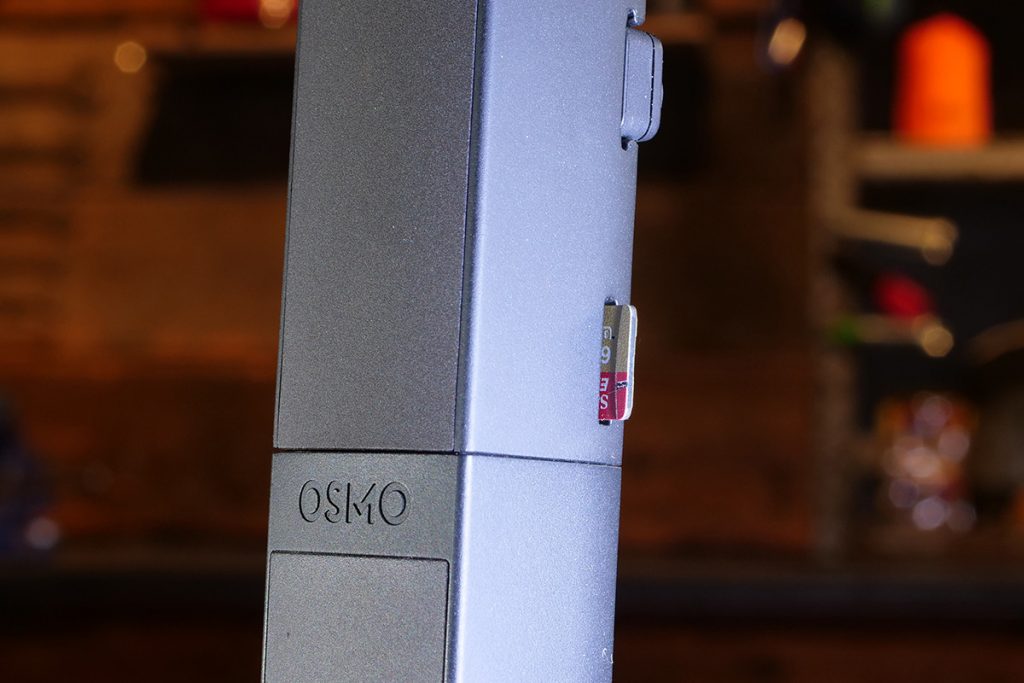
Follow Mode
In the review video I did not pay attention to the different follow modes the Pocket 2 has and how I use them. The reason for this…. I’ll tell you later.
- First: FOLLOW MODE. The pan and tilt axes follow the movement of the handle and the roll axis remains level.
- Second: TILT LOCKED MODE. Only the pan axis follows and is used when the camera moves from high to low and vice versa.
- Third: FPV MODE. Pan, tilt and roll axes follow. Use it when the camera position is rotating a lot. I use it to get quirky dynamic not stable shots. Like flying in a stunt plane.
- Fourth: LOCK GIMBAL MODE. Press and Hold the FUNCTION BUTTON to lock the gimbal. The gimbal will not follow movements of the handle. For stable shots in a straight line without a lot of movement. This last option sounds probably familiar because it is almost the same as the Lock Gimbal from the Update. The difference: in the update way I can take my thumb off the button. In the ‘old’ way I need to keep pressing the FUNCTION BUTTON and that is just not comfortable.
Non-changeable & Battery life
One other thing quite a lot of you made a remark about is the battery. Many made the remark that it is a non-changeable battery. I do agree. It would have made the Pocket 2 even better. Not only battery life and shooting wise but also more sustainable.
You asked how long the battery lasts. Well that is in the video. DJ claims a labtime of 140 minutes at 1080P and 24 fps. In 4K at 24 fps I measured about 55 minutes outdoors at 6 degrees Celsius. Charging the Pocket 2 takes about one 1 hour and 10 minutes max.
Charging and shooting simultaneously
You asked if shooting is possible when charging at the same time. Yes it is. When in need I charge the DJI Pocket 2 with a powerbank. But be warned though. DJI strongly advises against shooting and charging simultaneously because the Pocket 2 might overheat. I do get this remark. I only charge and shoot when temperatures outdoors are cool and the sun is not powerful. And never in full sunlight on a summer day. I check the P2 body’s temperature often to make sure it is doing well. But to be honest: I don’t need to do this a lot because the battery is quite capable.

Wireless microphone battery
Since I reviewed the DJI Pocket 2 Comb package there is also a battery in the microphone. A few of you asked how long that one lasts. Well… I don’t actually know. DJI promises about 6 hours and I am willing to believe them. In my shooting life the mic battery lasts way longer than I can shoot with the Pocket 2. When that one is gone, I charge both of them with the Y-charging cable. Charging the microphone takes just under 60 minutes. That I DO know.
Since I am talking about the microphone now anyway, there are few things to mention that I did not talk about.
3.5 jack opening for an external microphone
In the review video I showed you that I could not hear the difference in sound recording with the Pocket 2 Microphone and my very expensive profesional Sennheiser set. And none of you could hear it either. I also made the remark that designwise the microphone is not really a thing of beauty; it’s rather a big bulky thing on my collar. At the time I did not know – or I forgot – that the microphone has a 3.5 jack opening for an external microphone.
This made me attach my Sennheiser lavalier microphone to the DJI microphone and just use it as a transmitter. The ugliness is out of the way but the super hassle free transmision and sound quality remain. Or even got better. I have used this setup over and over and with full satisfaction. This works with cheaper lavalier microphones too. If you plan to use a lavalier be aware of the fact that a lot of them have a screw that fixates it to the transmitter. Because of this not all sit properly in the DJI Wireless Microphone unit and sound is no guarantee. I fixated the connection with duct tape.
The DJI Wireless Microphone transmitter also works with – for example – a Rode Video Micro microphone if you have one of those instead of a lavalier. Since it has now screw connection on the 3.5 jack duct tape is not needed.
Distance between microphone and camera
What is important with a wireless microphone is of course the distance between microphone and camera, in this case the DJI Pocket 2. I did some testing and in an open environment I measured between 25 and 50 meters. The big difference has got to do with interference from bushes, cars, electric interference and me and the microphone facing – or not facing – the camera. Image transmission to my iPhone is almost the same. Funny enough: I had the best distance in the street that I live in; like the transmission is bounced or reflected between houses, the street and other hard surfaces. Outdoors 20-25 meters is pretty solid. This rather large distance means that you can do wonderful long walking or cycling presentations if a friend is operating the Pocket 2.

Check, check, check if it is connected
One thing: check if the external microphone is connected correctly. In the screen of your DJI Pocket 2 (and smartphone) the Y under the microphone symbol turns blue and on the DJI Wireless Microphone unit the green led turns yellow. Check, check, double check!

Shutterrelease
And did I mention that the button on the remote microphone doubles as a shutter release? Very practical if you all do it yourself.
A last remark on the wireless microphone: Yes, I am aware that DJI intended it to be stored on top of the case of the DJI but I don’t like it. Sometimes because the Pocket 2 is in the way of the microphone clip but also because the package gets bigger and does not fit easily in my pocket or backpack. I store it separately.
Gimbal controll or zoom
One thing that I did not mention in the video is how to change from using the joystick to control the gimbal or to control the zoom. Well, it’s simple. Just press FUNCTION BUTTON 2X fast.
Casing mistake
Regarding the casing… I made a mistake in the review video. Mistake… well, I did not discover it at that time. I told you that you could store the wide angle lens and the two smartphone adapters in the casing. I also told you that this was a secure way of storing them. Man… was I wrong. A few weeks after the video I lost the wide angle lens (and found it again) and also the snug fit for the adaptors was gone. Smarter is to store them in a small pouch or wallet like I do. Better safe than sorry!

Wide Angle lens: 93° (20 mm) versus 110° (15 mm)
Since I am talking of the wide angle lens… another thing I did not talk about in the video. And that was for me logical at the time and still is. The standard lens has a Field Of View FOV 93° (20 mm) and I like it. The old OSMO that is still for sale has a FOV 80° by the way. I find that the 93° lens gives a comfortable normal image without having the idea that it is super wide. And it works for me in combination with my other cameras and lenses. So I never had the urge to shoot wider. But you asked, so I answer. The Wide Angle lens has a FOV 110° (15 mm) and that gives a wider image, like you can see here with the tree. But… I still hardly use the wide angle lens.

With standard 93° lens… 
With 110° Wide Angle lens!
Last words
I might not use the wide angle lens a lot, I use the DJI Pocket 2 Combo a lot. I use it to shoot short clips that I use in the edit for B-role. It is a sturdy little gimbal camera that outperforms what I expected big time. What I also love is its simplicity: I can give it to anybody and ask that person to shoot me and it hardly ever fails. That makes my video life easier. So do I still think it is a great camera after 1 year? HELL YES!
Special offer
❤️ SPECIAL OFFER TO MY OUTDOORGURU FRIENDS: If you feel like buying the DJI Pocket 2 Creator Combo please consider this affiliate link and grant me a small fee from DJI. It will not cost you anything. https://click.dji.com/AEfJp1hemKqx1tdy-Jowog?pm=link
Information
DJI Firmware Update page: https://forum.dji.com/thread-232942-1-1.html
