The DJI Pocket 2 is the smallest and lightest gimbal with a 4K camera that fits easily in a pocket of your trekking pants or in any backpack. I like it so much that I ended up buying it. Enjoy the review!
- Weight: 119,9 grams
- Pack size: 140 x 43 x 29 mm
- Price: € 509,00 (From € 369,00)
Like most of us: I love to take photos and videos whenever I am outdoors. And – maybe also like most of us – I am using a GoPro action cam when things get too nasty for my beloved Panasonic GH5. And of course the GoPro is there when I need to travel light. But the DJI Pocket 2 has been a game changer for me in the last months. Let me explain why.
Stabilized action cam
At first DJI sent me the DJI Pocket 2 for reviewing and I soon realized that this was the camera I was looking for already for a long time. A video camera that is compact but not too compact so that it still feels nice to hold in my hands. Next to that, they combine what a small stabilized action cam does with a gimbal with a camera. I never had an opportunity to review the original DJI Pocket but one of my friends has one. I have always been jealous of her. You know who you are if you read this. After a month of testing I sent the DJI back and bought the more expensive and more complete DJI Pocket 2 Creator Combo Package.

Package
Like all other DJI products the DJI Pocket 2 Creator Combo Package comes in a white ‘Apple-like’ box. Open it and inside is the Pocket 2 Creator Combo Package protection casing, the do-it-all handle, a wireless microphone, a tripod, a wide angle lens, a couple of connectors, a USB-C cable, DJI ‘Apple-like’ stickers, a cord and a disclaimer. I don’t have a physical manual but an online one is available for download too.

Specs
I do agree: specifications are important. More is better. Bigger is better. Faster is better. Or that is how we like to think. I think differently. More is not always better since it is often heavier and I need to carry more weight. Bigger is not always better for the same reason or it does not fit in my backpack. Faster is also not always better since too fast will kill you. I am more the type that thinks that less is often better. Smaller, lighter: less bulk to carry. The DJI Pocket 2 is in that respect a perfect companion.
In comparison with the original DJI Pocket the 1/1.7 inch CMOS sensor in the camera is larger – was 1/2.3 inch – and has a 64-megapixel photo mode. It shoots maximum 4K (3840X2160) video at a framerate of 60 fps. Next to that it shoots 2.7K (2720X1530) and Full HD (1920X1080). Also the ISO range is extended to 100 ISO at minimum and 6400 ISO at maximum for low light shooting.
The lens has a 93 degree field of view that is equivalent with 20 mm focal length and it has an aperture of f/1.8. Electronic shutter speed ranges from 8 – 1/8000 s. The DJI has an 8X digital zoom in 64 mp photo mode and 4X digital zoom in 1080p video mode. Also sound is improved and it’s got a lot of new gimmicks that I am not going to discuss. I judge a camera on how it works for me and I hardly use all the technical gadgetry features in my other cameras.
Size and weight
One of the best things of a GoPro is its size and weight and yes, the DJI Pocket 2 is heavier and bigger in size. On my precise scale the DJI Pocket 2 weighs 244,3 with the Do-It-All Handle and with the protection case (37,7 grams). The pack size (so with case) is 175 x 43 x 29 mm. The Pocket 2 without Do-It-All Handle measures 140 x 43 x 29 mm and weighs 119,9 grams. In comparison: my GoPro 7 weighs 116,8 grams and has a pack size of 61 x 44 x 33 mm. So the GoPro is lighter and smaller but the gimbal that I use – a Zhiyun SmoothQ – weighs 445.4 grams and has a packsize of 300 x 40 x 120 mm. You get it. The microphone weighs 22,8 grams.

Charging
Although the Pocket 2 comes pre charged, I made a habit of charging things a few times before I start reviewing. I use an iMac to charge the DJI Pocket 2 and it takes just over an hour. DJI claims it should take about 73 minutes with a 10 Watt charger. An iPhone charger does typically 5W, a USB-C output on an iMac 15W.

Protection case
Like I mentioned above the Pocket 2 is delivered with a protection case. It is made of very sturdy plastic that has the color of my Mavic Pro. On the inside the casing has two soft patches. One that holds the gimbal head in place and one that cushions the handle when I put the Pocket 2 back in its casing. The Pocket 2 fits inside the casing very snugly but taking it out is easy. It never happened to me that the camera dropped out of its casing. What did happen a few times is that I dropped the DJI Pocket 2 in its casing and both are still as if they were new. In the casing there is also space for the connectors.
Micro SD card up to 256 GB
With the DJI Pocket 2 out of its case and the battery charged I am all set to start shooting. All I need to do is slide a Micro SD memory card in the small exposed slot on the left side. The Pocket 2 will take memory cards up to 256 GB.

On/off button
On the right side a small button is the on/off button. Push it and the 3-axis stabilized camera head comes to life. The way the DJI Pocket 2 does this is like a good friend saying hello. It turns its head a few times and nods a few times. It’s all very friendly. Like Bear Teddy saying hello to Mr Bean. Yes, I have grown emotionally connected to the Pocket 2. Don’t worry, I am connected to most of my beloved gear. The on/off button is sometimes positioned very ‘strategically’: I regularly switch the Pocket 2 off by accident.

Touchscreen
The DJI Pocket 2 has a little square 1 inch touch screen. The screen is small but usable for targeting whatever I am shooting. What I had to get used to is the fact that in standard mode this square image I shoot extends in real to the left and right of the screen. But… if I want to see everything I am shooting, I just have to change the view from square Full Screen ON to Full Screen OFF. In the OFF position I see the wide screen image but it is smaller so mostly I kept the Full Screen ON.

The touchscreen has a larger square mode… 
…and a full screen mode.
The touch screen does its job very well. Swiping from bottom to top gives me access to the gimbal controls. Going from top to bottom gets me to the settings screen. Swiping from left to right takes me to the files screen and all the footage and foto’s I made. Swiping from right to left gives me the opportunity to choose from the different shooting modes: Video, Photo, Slow-Motion, Timelapse and Panoramic. The screen reacts promptly to the touch of a finger but with cold hands it sometimes fails. The screen is hardly usable with gloves; even with the special touch screen friendly ones.

Controls
Now things get a bit complicated. So I have a touchscreen to control the little DJI and an on/off button. On the back of the handle there are two more buttons: the one on the left is marked red and is clearly the record button. Next to that is a round black button. Push it and I can change between shooting video or taking photos. This is good since this button is sort of usable with a cold hand and even gloved up. This button doubles as a second on-button. It can not be used to turn the DJI off. It can also be used to close any screen that you activated by swiping the screen.
Just above the two buttons on the back there is a plastic cover that I can slide sideway to the left. By removing it I gain access to a slot that DJI calls the Main Port. This Main Port has 8 metal connectors that connect to the DJI Pocket 2 Mini Control Stick, the USB-C and Lightning connector that come with the Pocket 2. And now I can talk about two other ways of controlling the Pocket 2.

Control by Mini Control Stick
The DJI Pocket 2 Mini Control Stick is a small joystick with an extra button and I can use it to control the gimbal head of the Pocket 2 and also to zoom in and out. With the extra button I control the Gimbal mode from Tilt Locked to Follow or FPV which stand for First Person-View. The fact that this Mini Control Stick is removable is clever because I can also use other DJI accessories in the Main Port. I noticed that the joystick sometimes is in the way when I want to swipe the screen from bottom to top.

In the ‘open’ Main Port’ I can also slide the USB-C or Lightning connector. This enables me to use my iPhone – or other smartphone if you have one – with the DJI Pocket 2. Now I don’t have a small 1 inch screen anymore but the full field of view of the camera. The combination of course gets bigger and less usable with one hand, but is a nice to have if you want to pay a bit more attention to shooting where the object is not positioned in the middle. This often leads to more interesting images.

The connection between my iPhone Plus and the small Pocket 2… I expected it to be flimsy since the smartphone is so much more heavy. But it is not. It feels like one construction and in that respect I am pleasantly surprised.

The connection between the P2 and my iPhone is sturdy. 
The connector for an iPhone in the dock.
DJI Mimo App
To take full advantage of the Pocket 2 capabilities with the smartphone I need to install the DJI Mimo App. The app is more than just an app to control the Pocket 2. It is a user manual and packed with tips and tricks on how to use the DJI and examples how to shoot your videos. It has a connection to the DJI Forum and DJI Support and it shows movies other DJI users made. And yes, there is an editor in the app as well; you don’t need to use other – maybe expensive – editing programs. I didn’t test this since I hate editing on a small screen and I do everything on a computer or laptop.
For me the Mimo App is there to help me shoot videos when I need a bigger screen. And I do like this part of the app. Everything works like I expect it to work. The big screen is helpful from time to time. From the screen I can choose the gimbal mode, the video resolution and more. It even has its digital version of the joystick on screen so I can move the gimbal head around. What I did notice is that I mostly needed both hands to hold the set of smartphone and DJI. Big benefit: shooting is even more fluid.
Control by remote smartphone
Thanks to the Do-It-All Handle and the bluetooth and WiFi that is in it, I can use my smartphone also as a remote control. Now it is very easy for me to make for example hikingshots with the DJI tracking my movements. All I have to do is stand in front of the DJI, draw a square around myself in the Mimo-App on my smartphone, press record and the gimbal does the rest. This feature makes my life easy.

Drone without wings
In more than one way the DJI Pocket 2 resembles the way it works to my DJI Mavic Pro or the DJI Air 2 I reviewed before. The app and the controls on the Pocket 2 have the same intuitive look and feel. When I started reviewing most I could do without the manual and that says it all. There is even one feature that is 100% the same as on the DJI drones: Active Track. Now let’s have a look at my favorite features of the Pocket 2.
Favorite feature: Active Track 3.0 & Face Track
My absolute favorite feature of the DJI Pocket 2 is Active Track 3.0. With Active Track the camera traces or tracks a face or object. Activating it is simple: tap the DJI Pocket 2 screen twice and the DJI does it all automaticly. When I use the smartphone with the Mimo app it is a matter of drawing a square over the subject I want to track. A green box around the face or object confirms that Active Track is active. Why do I like Active Track so much? Two reasons.
The first is that when I am shooting myself in selfie mode – Active Track is now automatically turned on into Face Track – I don’t always have to look at the screen anymore to keep my face in the image. I can look in front of me, to the left or right or to where I place my feet; the DJI will keep my head in the frame.
Reason number two is that I sometimes ask my kids or dearest to shoot some images of me in places where I can not use the drone. The Pocket 2 has proven for them – those who are not working with cameras everyday – to be easy to use and shoot stable images. They too can pay attention to where they are walking; Active Track will guarantee that I am in the frame.

Shooting modes specials
Like I mentioned above: I am not the person that uses all the gadgetry features of the Pocket 2. Most used shooting mode is 4K/24 fps, 4K/60 fps and 2.7K if I need to save memory card space. In that respect it is just a ‘normal’ camera for me. But there are a few features that I like to use now and then.
The first is the Timelapse mode but in fact it is split into three different timelapse modes: the traditional Timelapse, Motionlapse and Hyperlapse. Of course I need to place the DJI on a tripod; that is what the tripod mount at the bottom is for.
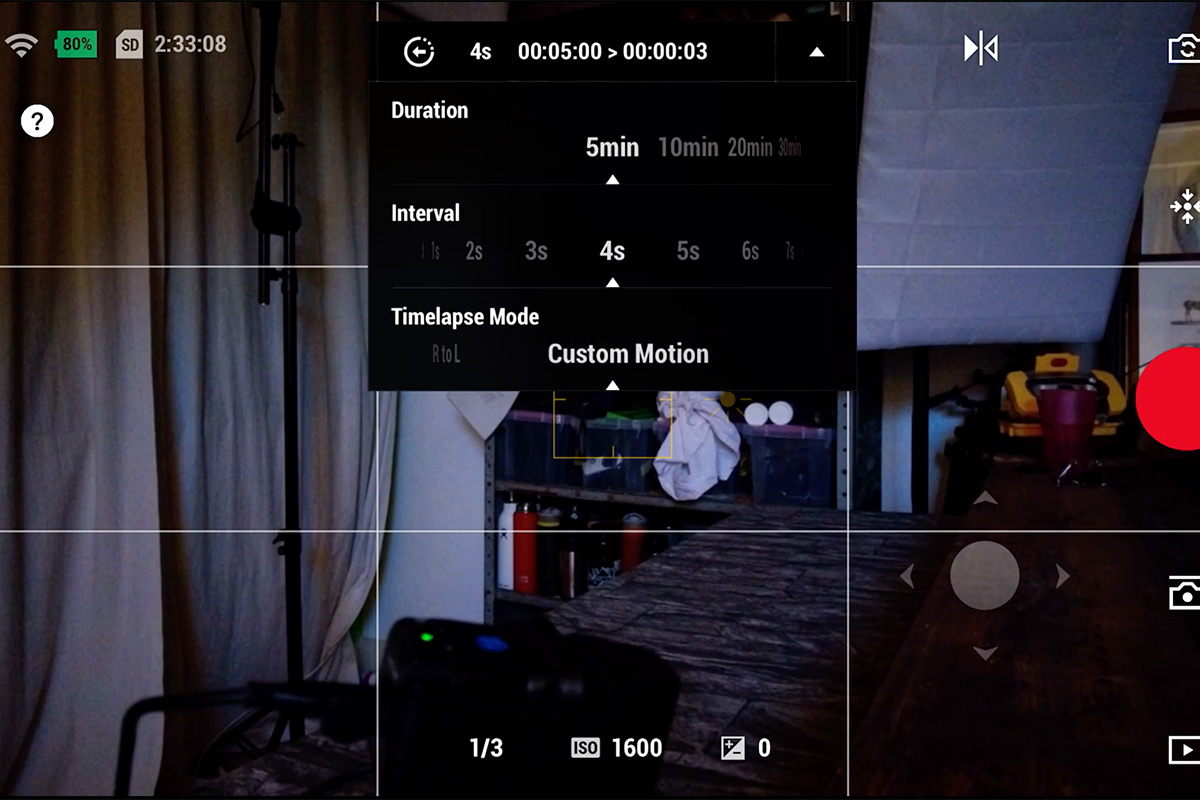
Timelapse is just taking a lot of pictures at a certain time interval and putting them together as one movie. I like this way of shooting for instruction videos. It is also sweet outdoors for catching moving clouds. But… the Motionlapse is much sweeter.
In Motionlapse mode the Pocket 2 makes a timelapse but it also pans, it moves the camera from left to right or right to left. The Custom Mode is a special feature in Motionlapse. Now I can define the beginning and end point of the Motionlapse by moving the camera head with the joystick or by hand and defining these points. With this I can create a Motionlapse that begins with a flower on the ground and end with the top of a tree (and hopefully a bird in it).
Hyperlapse mode is without doubt the most spectacular timelapse mode. I used it for the first time when reviewing the DJI Air 2 and the result was spectacular. With the Pocket 2… take a look at the DJI samples on their website because they are a super example of what can be achieved. In the small town where I live or the forest near my place with full overcast clouds…. the result is a bit dull.
Pro Mode
Although I do like the standard settings that come with the Pocket 2, I love the fact that it has a Pro mode too. In Pro mode I can adjust almost everything manual. I can approach the Pro mode on the Pocket 2 through the screen or on the smartphone. The last is a bit more convenient.
In Pro mode I can adjust a lot of settings from automatic to manual like for example the ISO settings, the exposure, shutter speed, white balance, autofocus and many more. Best option in Pro is for sure that I can choose between the DJI standard color profile – that is very well balanced and neutral by the way – or the DJI D-Cinelike color profile. In D-Cinelike profile colors are more pale and I have more room to play with if I want to use one of my LUTS or just change the look manually. In photo mode I can record pictures in RAW so I can take full control when editing. Overall the DJI Pocket 2 is in this way for beginners and for more advantage users too.
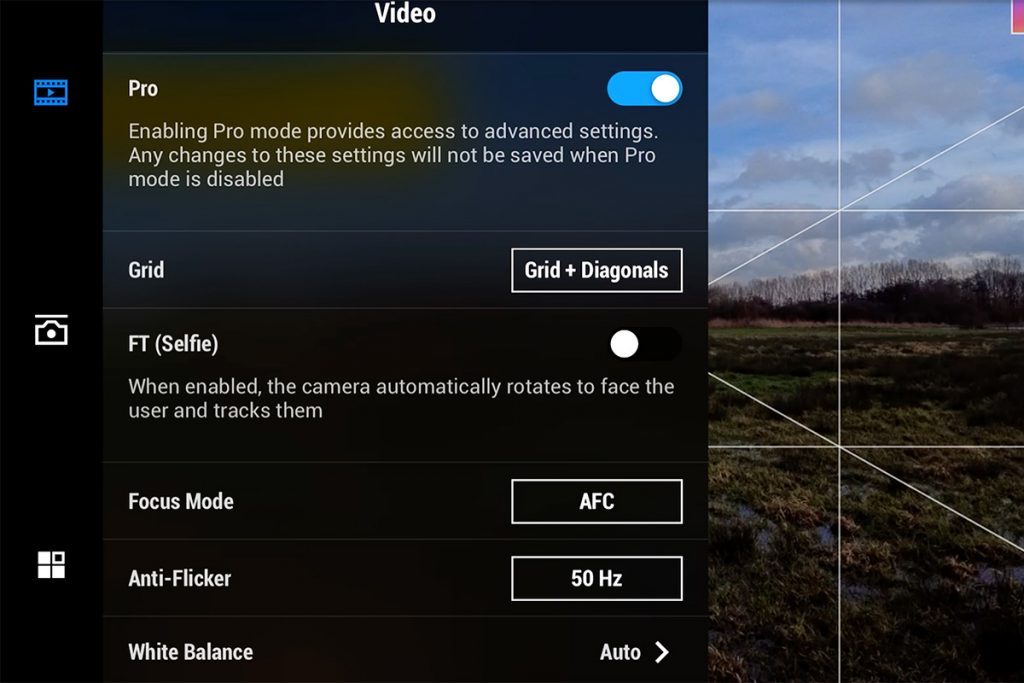
The P2 has a fool proof or a Pro setting. 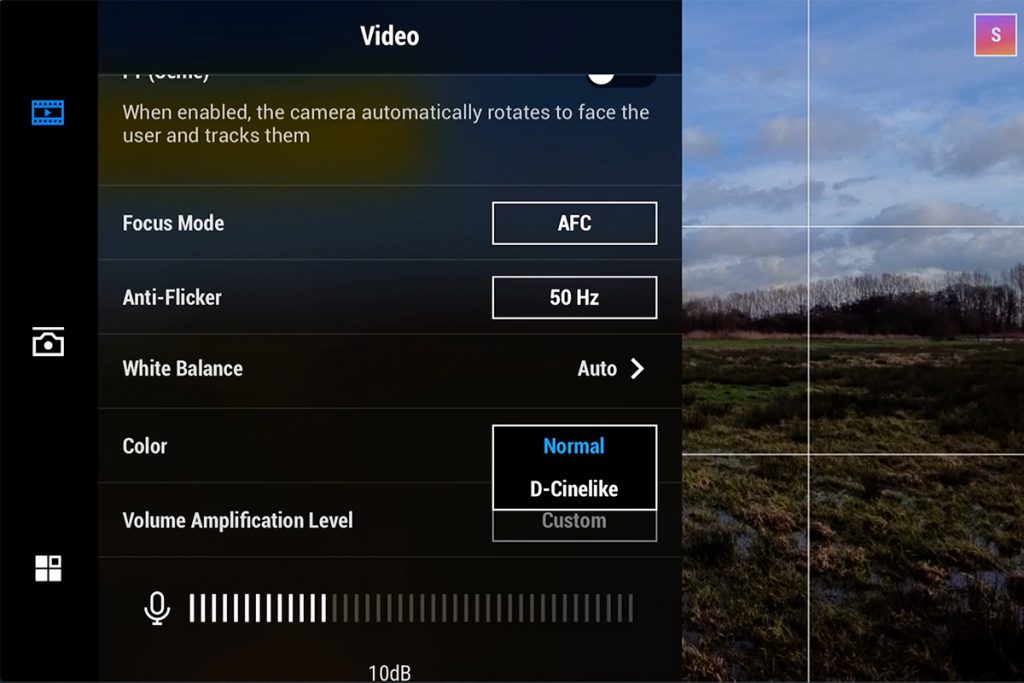
In the Pro setting I can choice between the Normal or flatter D-Cinelike color profile.
Image quality
This is probably the shortest and most boring chapter in this review. There is not much to write except for the remark that this small little camera does everything and more than I expected it would do. The images are sharp, crisp and stable. In fact, I used quite a lot in recent videos and on YouTube I can hardly – or at all – see the difference between the footage of my Panasonic GH5 and the Pocket 2. Of course when shot in the same frame rate etc and corrections in post and with the remark that I use my cameras functional and most of the time not for the most beautiful shots. So, am I happy with the image quality? YES!
Battery life
Shooting in 4K I managed to get about 55 minutes of shooting time. But… I would not go blind on this number since I have been using it outdoors at temperatures of 6 degrees Celsius and we all know that batteries don’t perform their best when they are cold. Because of this it is easy to connect the DJI to a power bank if I need more juice for shooting whatever I am shooting. But be aware that shooting and charging at the same time is not advised by DJI since the battery might get hot. Something I did not experience since… it was about 6 degrees. DJI claims 140 minutes of battery life on 1080P and 24 fps but that is measured in a warm laboratory.
Sound
One of the things that I hate most about small cameras is the not too super sound quality of the recordings. My old GoPro’s are a disaster and I have a full Rode kit to get decent sound to the GoPro recordings. I know from other reviews that on the new GoPro9 things have improved. On my GH5 I use a professional set from Sennheiser. So… how about the sound on the DJI Pocket 2?
Well I am amazed. Recordings I did outdoors without the extra stand alone microphone are all very usable as long as the Pocket 2 is not too far away from the sound source. The wind reduction does a super job. The Pocket 2 has 4 microphones and in standard it uses all four. But… In Pro I can even choose between stereo or mono sound, the record volume, I can turn wind noise reduction off or on and I can choose the sound direction that is recorded: front, back or both. In this way I can optimize what is recorded for example in Selfie mode. For sure the sound can be better and that is where the DJI Wireless Microphone steps in.
DJI Wireless Microphone
The DJI Wireless Microphone has got a nice clip so I can attach it to a jacket or shirt. On top of the microphone there is a click-on-magnetic ‘deadcat’ that prevents wind from blowing in the microphone. The microphone is connected using a bluetooth connection with the Do-It-All Handle. The connection never fails and is very stable. But what is more important is the sound of this little microphone is absolutely christal clear. After a lot of testing it is hard to hear the difference between a € 500,- Sennheiser set that I normally use or the DJI Wireless Microphone.
So the sound and sound functions are super. There is one thing I do not like: the wireless microphone is big and ugly. But… The DJI Wireless Microphone has a 3.5 mm jack input and what I can do is connect my Sennheiser lavalier (small microphone) to the DJI Wireless Microphone and hide the big transmitter. Isn’t that clever?

Accessoires
I bought the Creator Combo package but if you just buy the Pocket 2 everything else is available as an accessory. The Do-It-All Handle, the Wireless Microphone but also the small parts like the Mini Control Stick. Handy if you lose it. The optional Controller Wheel fits in the same slot as the Mini Control Stick and a wheel is used to pan or tilt the gimbal. If you need more in the picture for a more action cam field of view DJI has a 110 degrees Wide-Angle lens. Also a set of NF-Filters is available. The only accessoire I don’t get is the Extension Rod. It’s a bigger handle with all controls and a space for a smartphone but it makes the Pocket 2 big and therefore not a pocket gimbal anymore.
Rugged, Waterproof and Dropproof
In the month of use the Pocket 2 proved to be rugged. Not only in its casing but also outside. The gimbal head looks fragile but it is not. It had a few bumps and nothing happened. In its case I dropped the Pocket 2 when using it, DJI designed the DropAware function. When it drops the Pocket 2 gimbal locks itself in place to protect itself. It is tempting to try this, but I didn’t. Now that was a very positive story so far. But there is one thing left on my wishlist.
One thing that the DJI Pocket 2 is not, is waterproof or even weatherproof. DJI advises not to use the Pocket 2 in rain, snow and certainly not under the shower. But… they have the solution too and that is… the Waterproof Case. With the case I can use the Pocket 2 up to 60 meters under water. But that is not what I want. I just need rain waterproof or in IPX words: at least IPX4. A case around the DJI Pocket 2 feels like going back to the time that I had a transparent plastic case around my GoPro. When they made it waterproof without a casing… that was game changing too for me. And with the word game changing I have come full circle, time for my verdict.
Verdict
Hello DJI Pocket 2, bye bye GoPro and Zhiyun SmoothQ gimbal. The DJI Pocket 2 – that I call P2 actually – is a super small, lightweight stabilized camera that performs as well as my Mavic Pro drone but then without the wings.
I love the easy ‘plug and play’ in the standard configuration and that I can tune everything in the Pro Mode. The image is super: sharp, crisp and stable and the D-Cinelike color profile gives me full control in post editing. The Pocket 2 fits perfect in my small hands and all the buttons are very well usable. If you have big hands….
The touchscreen works like a dream. The same applies if I connect my smartphone to the Pocket 2. Physically connected or as a remote, this is a combination made in heaven. I can make shots I could hardly do before. The ‘onboard’ sound is great, the sound with the DJI Wireless Microphone super. In my outdoor life the DJI Pocket 2 has proven to be rugged and when it’s stored in its case, I don’t have to worry when it is in my pocket or somewhere in my backpack.
The only thing that would make the Pocket 2 better for my use is a minimum IPX4 water resistant rating. And with so little to complain about, the price of € 369,00 in the basic version or € 509,00 in the Creator Combo package is more than justified and the Pocket 2 deserves a top rating of 9.3 out of 10 points total.
Information
➡️ If you feel like buying the DJI Pocket 2 Creator Combo please consider this affiliate link and grant me a small fee from DJI. It will not cost you anything and it helps me in maintaining my channel.
