The Polar Grit X is an outdoor multisport watch that is packed with features and looks pretty slick too. But how good is it? Enjoy the review!
- Weight: 65,6 grams (Claimed 64 gr)
- Size: 47,5 x 13 mm
- Price: € 429,90 /£ 379.00 / $ 429.95
If you have been following me for some while, you might have seen the change on my wrist: I have been wearing my Suunto Ambit for years and with full satisfaction but the last couple of months the Polar Grit X Outdoor Watch took over the Suunto’s place. Is this bad news for my beloved Suunto and is the Polar the top dog? In this review I’ll try to explain that there is a lot of good news for the Polar but that does not mean that my Suunto lost its job.
Size, weight and materials
The Polar Grit X is like most outdoor watches a quite substantial watch. It weighs 65,6 grams, it has a diameter of 47,5 mm and it is 13 mm thick. Polar states a weight of 64 gram. The watch casing is made from a sturdy resin while the bezel is – like the 5 buttons – a stainless steel one. The watch glass is Gorilla Glass. This remains free from scratches no matter how I use it. And the wristband is made from rubber that has a nice soft feel to it. The wristband in the M/L size that I am reviewing here is adjustable from 145 mm to 215 mm. If you have a smaller wrist; there is also a size S available fitting 130 mm to 190 small wrists.
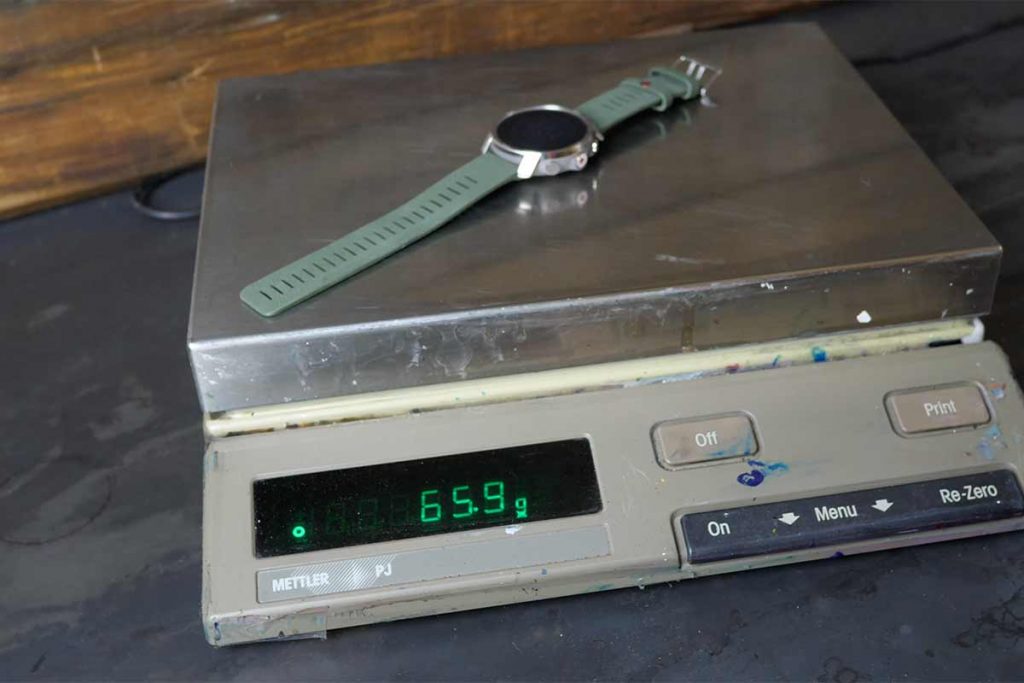
The Polar Grit X weighs 65,6 grams on my scale. 
The Polar Grit X has a diameter of 47,5 mm and is 13 mm thick.
Setup
For a smartwatch with many different functions the Polar Grit X is easy to setup. For the full functionality you need a smartphone and the Polar Flow app – more on this at the end of this review – and a computer with an internet connection so you can use the Polar website. Without both the watch also functions but you will miss a lot of nice features.
Charging the watch – and transferring data between watch and computer – is done with a fine docking station and a USB cable. Charging takes about one hour. The watch does need some personal data like weight, age and fitness level to work well if you use it as a sport watch too. The online manual is easy to understand, and the small rather thick printed manual covers most. All is almost plug and play.

Optical heartbeat sensor
If I turn the Grit X upside-down you will see the optical sensors that are used to measure the heartbeat. With this the Polar reveals it’s true origin since Polar is best known for their sport watches with heartbeat measurement. I own a few…. The Polar Grit X has five optical sensors and when wearing the watch, it shows by a greenish glow coming peeking between the wrist and the watch. Looks the business especially in the dark. More on this later but let me discuss the watches’ comfort first.

Comfort
A watch should be comfortable on the wrist otherwise it is pointless. I wear my watch with the watch face facing upwards and when putting on a jacket or a sweater I didn’t notice that the watch is too thick to get the sleeve over it with ease. With the Casio G-Shock Mudmaster that I reviewed a while ago this was different. This also has got to do with the smooth shape of the Grit X casing. According to Polar one should also wear the watch on top to get an accurate heart rate reading.

The wristband itself wears comfy too. Since it is made from rubberlike material it has a decent amount of stretch and the tightness is well adjustable. And this last remark is very important in relation to the optical sensors. The sensors are positioned on a small ‘hill’ on the bottom and it is like Polar wants to ensure that the sensors make a good contact with the wrist. Not everybody will like this. In the beginning I adjusted the wristband to tight and the sensors rubbed in the skin leaving their marks. Loosening it a bit worked but it takes some experimenting to find the sweet spot.
Polar Grit X Buttons
The watch has five buttons (or pushers): two on the left and three on the right. You will need to read the manual to understand the function of the pushers. I do miss a function description on the casing that just tells me (or reminds me) of the button function and this is one of the major flaws of the watch. Or maybe it has to do with the fact that I am used to my Suunto but I do like this function-indication on Casio’s and Garmins too. The functions of the buttons are the following:
- Top left: Light
- Bottom left: Back & Menu
- Top right: Up
- Middle left: OK & Start
- Bottom right: Down
The buttons work flawless by the way and because they have a nice ruff structure I never slip or miss the pushers. Also, with gloves they are pretty easy to use.

Touchscreen
Next to the buttons I can operate several functions on the watch with the watch’s touchscreen. By swiping left and right I swipe through the different watch faces like for example the activity screen, cardio screen, weather information or heart rate. Tapping the display gives me more info on the screen modes I have chosen. Swiping up gets me to the notification screen and swiping down I have the option to put the watch in flight mode, do not disturb mode or set alarms. The touchscreen works fine except with wet weather or wet hands. In that case the buttons prove very useful. Let’s continue with the functions of the Polar Grit X.
Sports functionality
Although the Grit X is presented and positioned by Polar as a top outdoor watch, its heart beats sports. As standard the watch has 14 sport profiles preloaded and in the Polar Flow app you can add another 6, so in total 20 sport profiles are the maximum for the watch. I have less of course since I am a runner, hiker, biker, backpacker and I row from time to time indoors. Indoor rowing is a dedicated sport profile by the way and in total 130 profiles are there to chose from, but ‘polesitting’ – a Dutch sport in the far North of the Netherlands – and also Tree throwing – locally very famous in Scotland – are not. Shame! No, just kidding. Most relevant sports for most people are available.


I am not going in depth in the sport functionality since I am an outdoor gear reviewer and not a sport watch specialist. I like the sport profiles and all the trainingsmodi that the watch and the app have to get me to a higher level. Like most sport watches the Grit X registers everything from heartrate, to pace, to distance, speed, time, split time etc. When running it is flawless in showing if I am running in the right intensity. The optical heart rate monitor: flawless. Like most sport watches it also registers my activity during the day and tells me to get of my bumm when I am sitting behind the computer again for too long without moving.

The Polar website gives a huge amount of information on the scientific sport background of their heartrate measurement and also on the sleepmonitoring. More on this later. For me the overall conclusion on sport and training use is that the Polar Grid X does everything I expect it to do and it does it very well. I would buy it without hesitation.
Sleep monitor
There is one other gimmick that I would buy the Polar Grit X for without holding back: the sleep monitor. A few years ago, I did a comparison test on a lot of activity watches. One of the features that surprised me the most, was the registration of how well – or bad – I slept. The Polar Grit X has this feature too and it tells me exactly how I slept, and the data are very easy to understand. When I used it the first time the watch needed three full nights to start the analyzing and give any usable results.

The graphics in the Flow App are very clear and tell me the different sleep stages from light sleep to REM sleep. Nightly Recharge is a feature that helps me understand the consequences of a training and if my body is regenerated. I dare to say that in times the watch even helped me go to bed on more regular times… So… Sleep Monitor: super! Now let’s crack on with the outdoor functionality and this is where the tough get going and the going gets tough.

Outdoor functionality
The reason why I wanted to review the Polar Grit X was not because it is a multi-sport-connected-to-my-smartphone-watch but because it has a compass, altimeter and barometer on board. And for me being outdoors these are three key features of any watch that has outdoor related functions.
Compass
Let’s start with the compass. When in training mode – hiking in my case – it’s just a matter of pushing the up or down button until I see the compass screen. If you use the compass it is wise to calibrate it before you use it. The onscreen instructions for the calibrating process – turning and tilting the watch – are child’s play. After this the compass shows its bearing and it has proven to be accurate.
Nice is also that I can lock the current bearing and the compass arrow, and the lock dot turns green when I am walking in the right direction. If I am of the locked bearing the arrow turns white and the dot red. Also, the amount of deviation is shown in red in a ring around the compass and in % on the screen too. If I am on track this ring is white and the deviation is 0%. A pity is that the screen is quite hard to read. Even with a cloudy sky.


Barometer and altimeter Part I
For outdoor use the compass is important, for sure, but to me the barometer and the altimeter are even more important. The Polar Grit X has a barometer and an altimeter, and I name them together because of one simple reason: the barometer is the basis for the altimeter. Now, if you are new to this then read the next part carefully and if you’ve heard it all before, read it anyway.
Pressure sensor
The core of any watch barometer and altimeter is a digital pressure sensor. The pressure sensor does nothing more than register differences in air pressure and with this value it calculates a height. How is this possible? Quite simple and it has all got to do with the physical fact that the higher we get, the lower the air pressure becomes. On average 1 millibar per 8 meter rise. And because it has been internationally agreed that the air pressure at sea level is 1013 millibars and that sea level is 0 meters, you can easily convert air pressure to altitude. One remark I should make: the official unit for pressure is hectoPascals and not millibar (1 millibar = 1 hectoPascal (hPa).
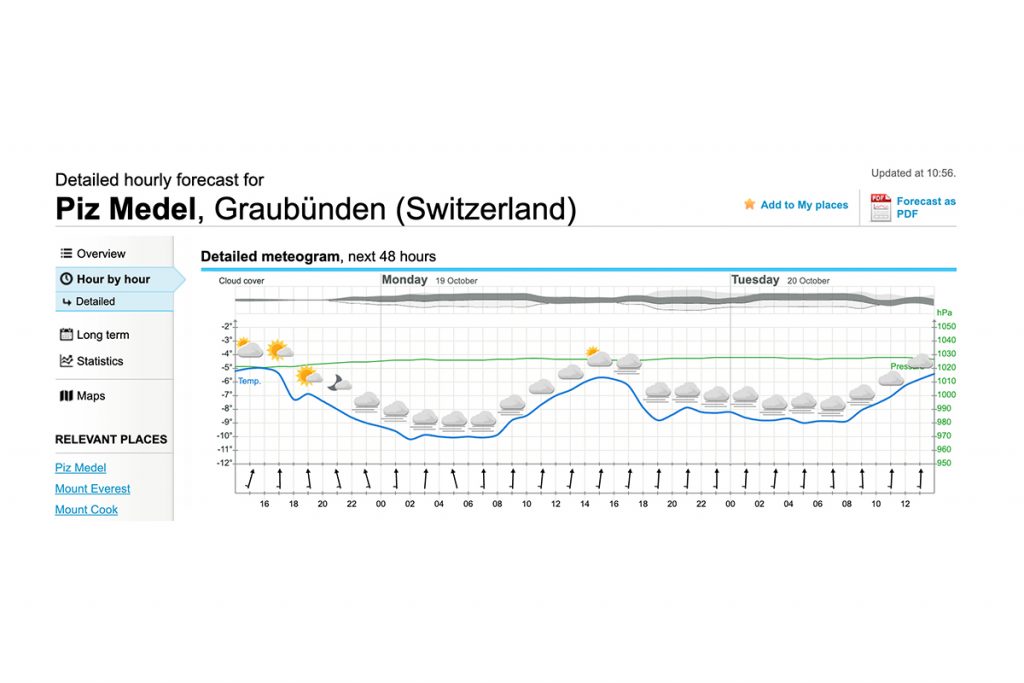
The catch
When using the altimeter there are a few very important basics that you should know about how air and air pressure sensors works. The pressure sensor in a watch does not know whether a pressure change is the result of a weather change or a change in height. Imagine: You have your watch in the altimeter position and you spend the night in a mountain hut at an altitude of 2500 meters. While you are sleeping a low-pressure weather front is approaching. The pressure sensor registers this and the watch translates this as an increase in height. Without having moved a single meter, you wake up at 3000 meters. You will therefore have to keep a close eye on the weather when you are using the watch as an altimeter or as a barometer. Also take a look at this review of the Casio G-Shock Mudmaster.

In addition, it is important to calibrate regularly. In the case of the altimeter, enter a reference altitude. For example, in the hut which height is exactly on the map. If you use the barometer, you enter the air pressure as it applies at that time. You can find this data by checking local weather stations. Especially when used as an altimeter, the following applies: calibrate whenever possible. The more often the watch is calibrated, the more accurate the measurement. Now let’s go back to the Polar Grit-X.
Altimeter Part II
Polar does what every outdoor watchmaker does: the barometric pressure is used to calculate the altitude. And the good thing is while testing the Grit-X in the Swiss Alpes it ‘appeared’ to be very accurate. Or better: spot on. But also, here is a little catch for the tech nerd in me: because the Polar is so accurate I wanted to know why it is so accurate and why weather changes seem to have less influence on this watch than on other watches. In the manual of the Grit-X Polar states that:
“Barometric altitude is automatically calibrated two times via GPS during the first minutes of a session. In the beginning of a session before calibration, altitude is only based on barometric air pressure that can at times be inaccurate depending on the conditions. Altitude data is post-corrected after calibration, so any inaccurate readings seen during the beginning of a session are automatically corrected afterwards, and the corrected data can be viewed in the Flow web service and app after your session after syncing your data.”
And Polar continues in the manual with the following:
“To get the most accurate altitude readings, it is recommended to always manually calibrate altitude whenever a reliable reference, such as a peak or a topographic map is available or when at sea level. Altitude can be manually calibrated from the fullscreen altitude training view. Press OK to set the current altitude.”

When I read this, my conclusion is that it does not matter if I calibrate the altitude at the beginning of a hike (session) since the watch automatically calibrates via GPS during the first minutes of a session (my hike). And afterwards the corrected data can be viewed in the Flow web service. What this means to me is that basically a lot depends on mathematics and how the Grit X recalculates a ‘correct’ altitude afterwards depending on the GPS.
But what if I don’t have GPS reception? Why not just the manual calibrated altitude? And why not recalculate immediately? I have asked Polar and they answered me that they don’t want to disclose this information at the moment. Really? To me that is not an answer; it just tells me: they haven’t got a clue. And that is strange for a brand that tells me that the Grit X is the top outdoor multi-sport watch.

Barometer Part II
Next to being unclear about the altimeter, the Polar Grit X also lacks a barometer function. Yes, there is a pressure sensor in the watch but except for the altimeter Polar doesn’t do anything with it. There is not a screen where I can see the barometric pressure and pressure trend. For an outdoor watch that is a big bummer. I use the barometer in an outdoor watch to see what the weather trend is, and this gives me very important information on what I can expect during a trip. Most outdoor watches have a weather alarm to warn the user against a sudden drop (or rise) in barometric pressure. This is a great backup system to have when you are out and paying full attention to the activity and forgetting to look around you. Next to no barometer screen the Grit X also lacks a weather alarm.
Weather forecast
Am I done yet about the weather? No, sorry. One of the functions the Polar Grit X does have, is the weather forecast. This is good, but… again a but. The weather forecast is generated by a general weather forecast service. I don’t know which one and I asked Polar but also here no exact answer. This weather forecast only works if I have a connection to my smartphone. The function of this service is not bad in my flat home country the Netherlands but is neither great.
In the Alpes it was a different story. Far from accurate. I would strongly advise Polar not to use a general weather service and use local weather services which are way more accurate. On places without phone connection – you remember, outdoor watch – it even is quite silly to have a weather service that is depending on phone connection. Again: a barometer is aboard so use the full advantage of it.


The watch gives weather data from an open source provider. 
The weather forecast is stored for two days.
What I don’t like in general about the watch is that the compass, the altimeter and the barometer only can be used if you are in a sport profile and if you start recording a ‘training’ session. To me it would be far more convenient if the three screens were just one of the screens that are visible in general time mode; I don’t need to record every hike, but I am still interested in these three functions when I am hiking or biking. That is probably the biggest difference in point of view between sport/outdoor smart watch manufacturers and outdoor/sport smart watch manufacturers.

Komoot route planning
Some outdoor watches have it: outdoor navigation with routes and maps. I am not a great fan of this feature since I regard watch faces too small for this kind of use. I carry a map and sometimes a handheld GPS but mostly a smartphone with a topographical map. The Polar Grid X does something new: it works with the Komoot App. The Komoot App is already on my smartphone so the integration in the Grit X is logical. All I have to do is connect both apps with each other, a simple process.

When this is done, all I have to do is Sync – or send – routes to my watch and get in the pre-training mode and – simplified, I am not writing the manual – load the route, start a session, go to the start and start the hike. The watch helps me find the route by navigating me to the starting point of the hike. Then a turn-by-turn navigation starts, and it works pretty fine. But… the questions remain: why I should use the watch if I have the phone already with me… The screen is bigger, there is more information on the smartphone display and the readability is better too.

I like that it is easy to download routes with the Grit X. 
The green marked ones are routes from Komoot.
Hill-Splitter
One of the features I like best in de Polar is the Hill-Splitter feature. This is funny since in the flat Netherlands this is not really needed. With Hill-Splitter the Grit X detects if I am going up or down the hill. It does use the GPS and the barometer for this. With this feature the route that I am doing is automatically splitted into sections where I am going up and down. This is clever since now I don’t have to do this by hand anymore. This feature is not really interesting for hikers and backpackers, but it is to people who train – running or trailrunning especially – in mountainous areas. I always find the difference in going up the hill and down the hill fascinating. With Hill-Splitter I can analyze afterwards exactly what the hill did to me.
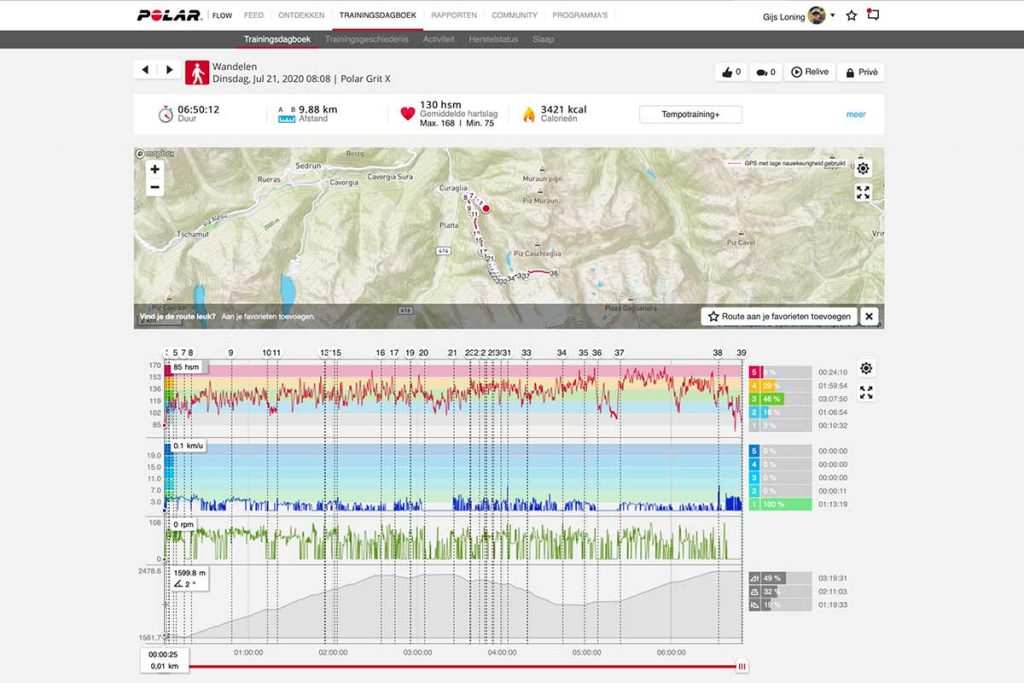
One final remark in the Hill-Splitter feature. I did one long hike with my brother in law in the Swiss Alpes and I discovered when we arrived in the mountain hut that we did 9 peaks on the hike and not only 1 like I thought just by looking at the map. Hill-Splitter and the elevation registration are super on the Grit X.
Rugged
One thing that surprised quite a bit is the ruggedness of the Grit X. Yes, I read the specs before I even got the watch for reviewing. I saw it has passed the military MIL-STD-810G standard and that it is rated at 100-meter water resistant. But with the beautiful stainless-steel bezel, the resin casing and the Gorilla glass… I expected some damage after five months of use, but it is still like new. Rugged? Yes!

Polar Flow App
Polar Flow is the application behind the watch face. The watch face is pretty clear on showing data but for analyzing the screen of the smartphone is better and the computer screen is even better than the phone. I have been using the Polar Flow app by now for many years and in that respect, I am a bit too fused with it to have a really fresh view how it would work for somebody who uses it for the first time.
I like Polar Flow. It is logical and for analyzing it gives a huge amount of information on the activity that I just did. Again: I am not writing a manual so if you are curious read the Polar Grit X Manual before you buy, and you will be flabbergasted on what the app can do. And, it is not only nice for the more scientific analysis to get fitter or not to over train, but it is fun too. I mentioned the trekking I did with my brother in law already; weeks later we still enjoy our digital version of it in the Polar Flow App. So Polar Flow gets a big thumbs up from me and now it is time to wrap things up and head on to my verdict.
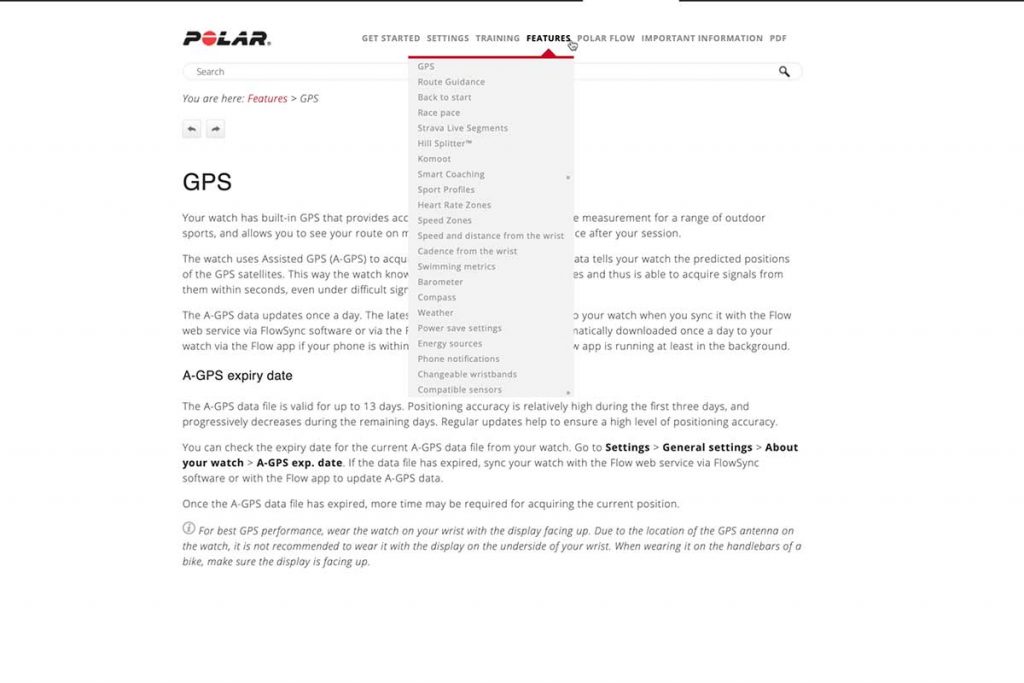
Verdict
The Polar Grit X is a super multi sports watch. Size and weight are fine for smaller and bigger wrists. The elastic wristband is well adjustable, but it takes some time to find the sweet spot for comfort and prevent the optical sensors pressing into my skin. I like the buttons that are large and very well usable with gloves. The readability of the screen can be challenging with sun and white clouds in the sky. As a multi-sport-watch-heart-rate-monitor the Grit X performs at top level and that is what it should do.
The Polar Flow App is user friendly and the integration with third party applications like Komoot or Strava is well done. Although I don’t really understand why I should or would use the watch when I bring the bigger screened smartphone with me wherever I go. I love the Hill-Splitter and Sleep monitor features.
Looking at the outdoor functionality I like the ruggedness of the watch. The compass is fine like the GPS. My opinion on the altimeter and barometer is a bit different. Although I did find the GPS and the altimeter very accurate, I am not convinced on the method behind it. The Grit X uses GPS data to recalculate the altitude afterwards to get a more exact altitude but Polar is not able to explain to me the exact method. How will it work without GPS since there are still places and circumstances that a GPS is not available?
That the watch has a barometer that is used to calculate the height for the altimeter is how it should be done. However, I don’t understand that it is not used for weather trends and that there is not a weather alarm in the Grit X. A barometric weather trend feature should be in any outdoors watch.
Charging the Polar takes about an hour and with daily use the battery life of a week is fine. Overall, I think the Polar Grit X is a super multi sports watch but it lacks in the outdoor department. The price of € 429.90 /£ 379.00 / $ 429.95 is pretty steep for what you get if you are an outdoor person. I rate the Polar Grit X at 7.1 out of 10 points total.
Information
The Netherlands: www.polar.com
Deutschland: www.polar.com
France: www.polar.com
United Kingdom: www.polar.com
United States: www.polar.com
